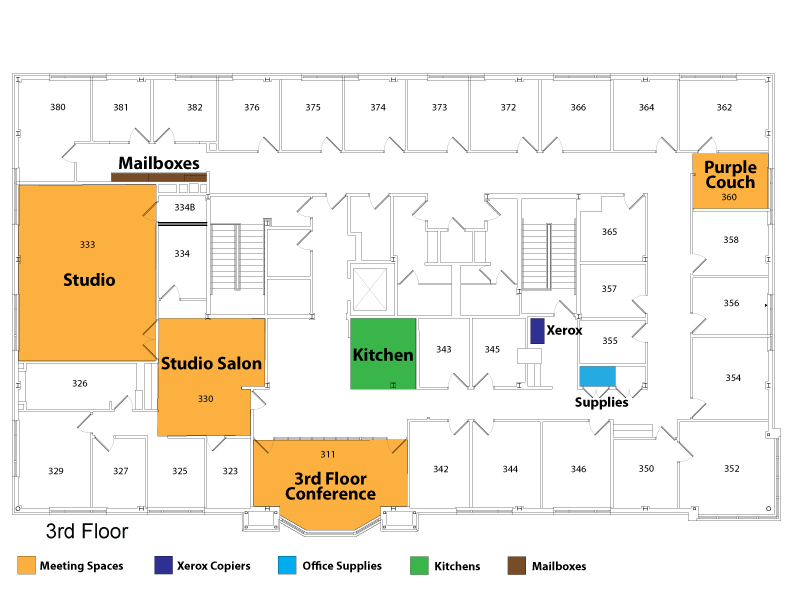Scheduling a Meeting in the 3rd Floor Conference Room or Studio
This is a surprisingly easy task to accomplish. The first thing to remember is that you are scheduling a MEETING, not an appointment. You must invite the room to the meeting.
In Microsoft Outlook, the 3rdfloor conference room is designated as CFU 276 Skinker 3rdFloor Conf Room. The studio is designated as CFU 276 Skinker Studio.
Here’s how to reserve a room in Outlook:
Go to the Home tab in Calendar and click on the Meeting icon. In the box “To:” type in which conference room you would like to reserve. The “Location:” line will automatically populate with the name of the room. Choose the date and time of the meeting. Verify the room is available by selecting the Scheduling icon.
If the room is available select the Appointment icon and add text to the “Subject :” line. You can either add additional attendees in the “To:” line or simply hold the room by selecting Send. You will receive an automatic email indicating that your conference room request was accepted. Outlook will send a rejection notice if the room is unavailable at the time requested.
You now have the room reserved. REMEMBER: You must be scheduling a MEETING, you are not scheduling an appointment.
Office Locations and Meeting Spaces
The floor plans below show office locations with room numbers and common spaces of interest for staff members.
We have the following meeting spaces available to us:
Studio Conference Room located in Room 322. This room includes video projection with audio, whiteboard and moveable tables. Please coordinate scheduling with multimedia@wustl.edu.
3rd Floor Conference Room in Room 311. This room includes video projection and whiteboard wall with a normal seating configuration for 18 people.
Open Table Area in the second floor digital space. This space has an 80-inch display with the ability to display multiple windows including up to four cable television stations and two computer windows at the same time.
Purple Couch Area outside Room 364. This space has a 50-inch television with an AppleTV device connected and seating for 6 people.
Production Area in Room 247. Seating for 6.
2nd Floor Salon outside Room 262. Seating for 4.
Hotel Space
Need to decompress or make a private call? University Marketing & Communications has created a “hotel space” in room 203 for use on a first-come, first-served basis.
Equipped with a comfortable chair, framed photos, and a landline phone, this space is designed to contribute to the wellness and productivity of MarComm staff.
The door has a dial to indicate when it is in use. When someone is inside, the dial will show red. When not in use, the door should remain unlocked and green will show. Do not lock the door handle when exiting the room.
As with all of our facilities, if the “hotel space” needs attention, please alert Kurt Mueller.
Second Floor Plan
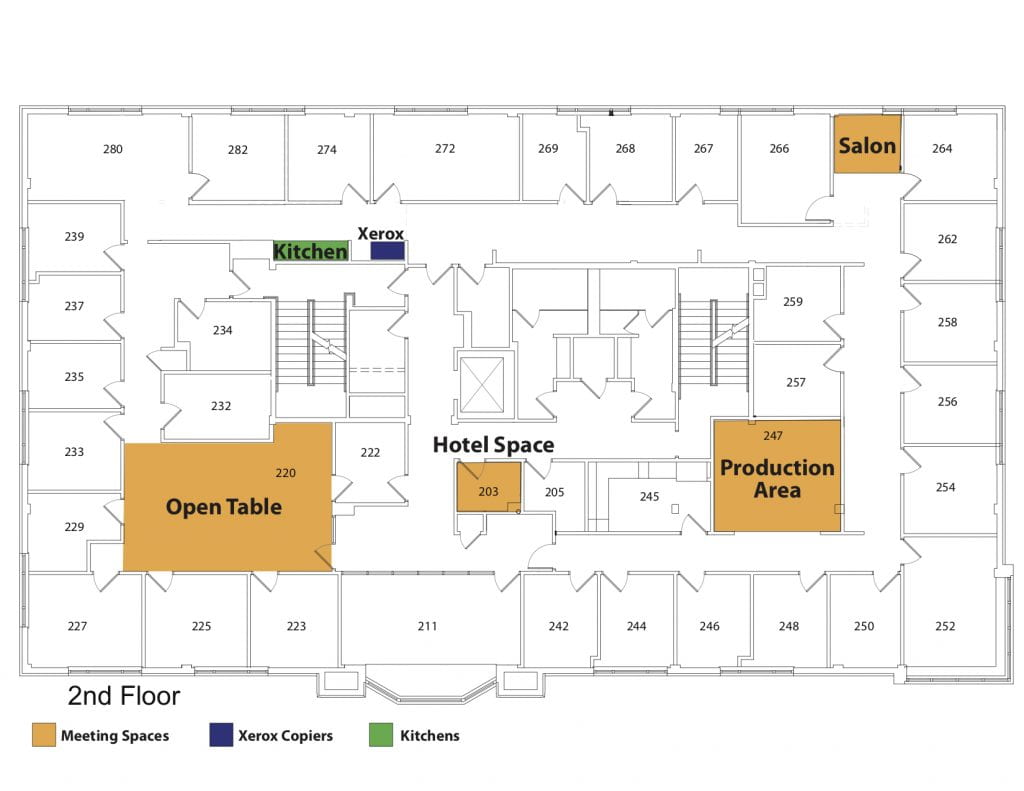
Third Floor Plan