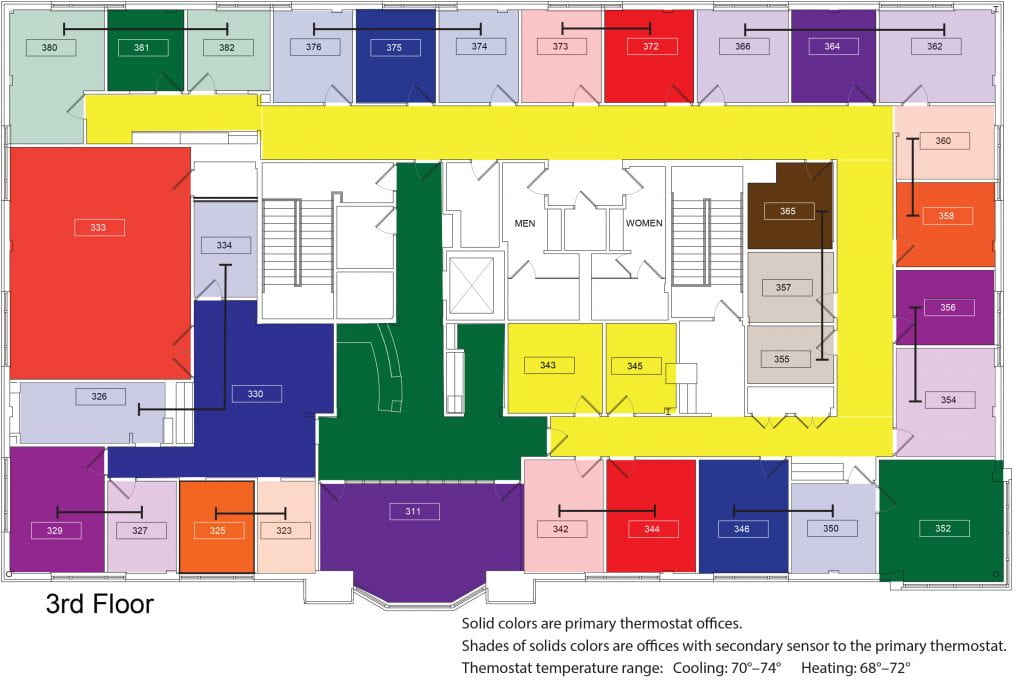Office temperature is controlled by primary and secondary thermostats. The diagrams below show office zone configurations and which office have primary (solid colors) and secondary (shaded colors) thermostats. Each zone is denoted by a black line with straight-line endpoints.
The primary thermostat sets the temperature point for the offices in that zone and the secondary thermostats measure the temperature in those offices (the dial does nothing on those thermostats) and then the system will heat or cool the zone by averaging the temperature within all of the offices in that zone.
The temperature range, based on university standards, are 73°–76° when cooling and 69°–73° when heating. The midpoint on the thermostat dial is 74.5° when cooling and 71° when heating. Turning the dial down all the way to the left turns the temperature down two degrees and turned all the way to the right will turn it up two degrees and that’s the limit of the control. See Facilities’ website for more information.
The system will go into an unoccupied mode from 6:30pm to 7:00am and all day Saturday and Sunday. If you are in the office during these times and you need heating or cooling you can press the button on the side of the thermostat and it will activate the system for four hours in that zone only.
If the system doesn’t seem to be heating or cooling your office effectively please contact Kurt Mueller or Galen Harrison.
Second Floor Zones
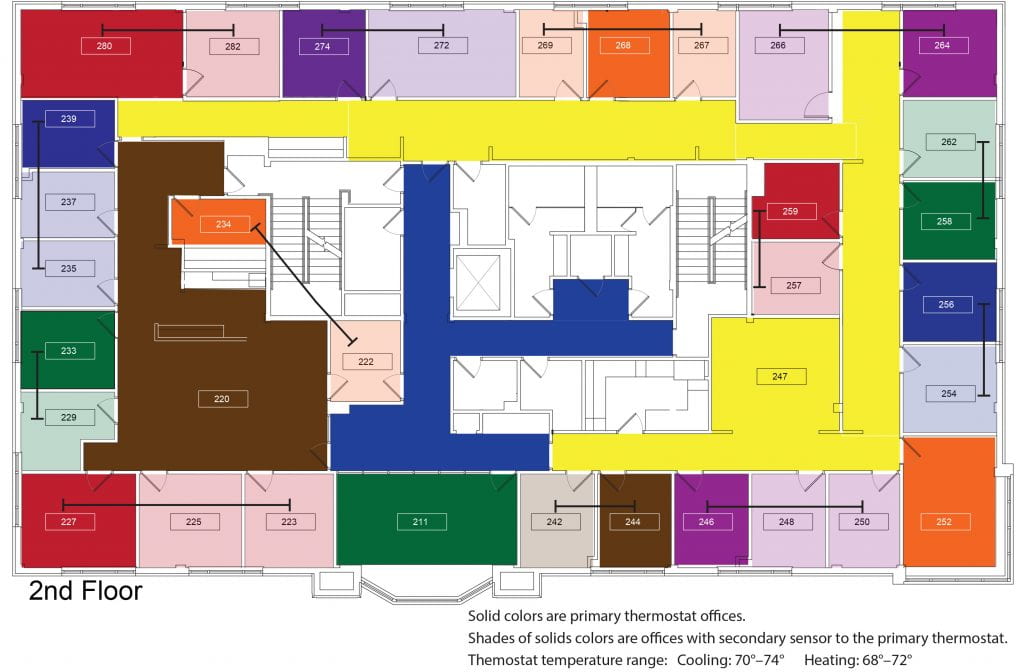
Third Floor Zones